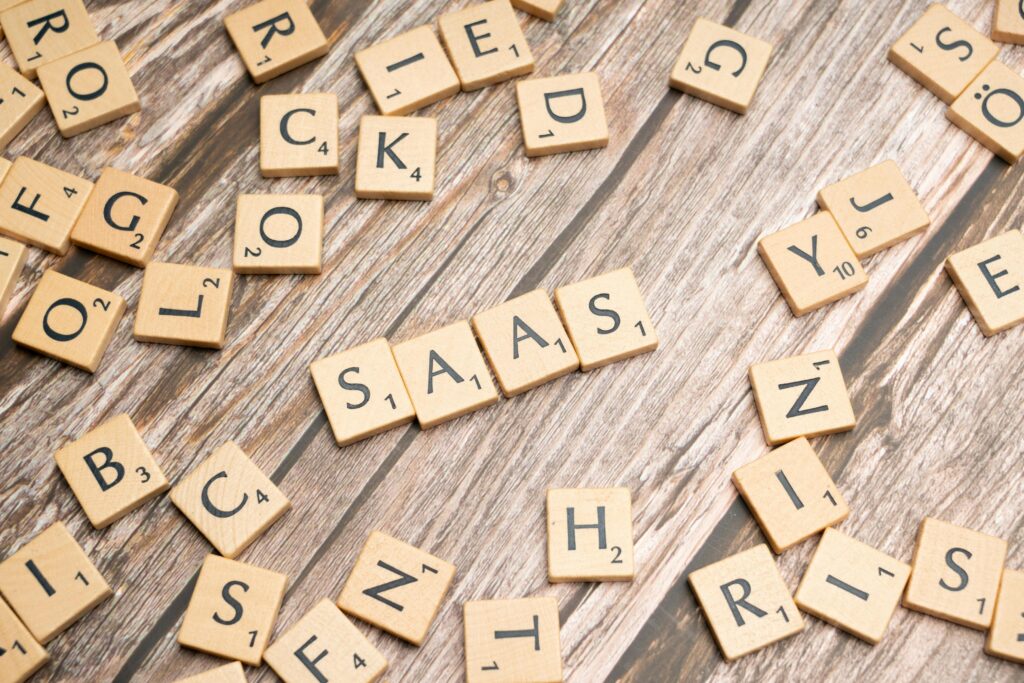SaaS accounting software as the name suggests have features that help Software as a Service (SaaS) businesses capture their transactions in a system. These businesses have specific needs from their bookkeeping due to their unique model as we explained in detail in our latest blog. When starting up, it can be a good idea to look for some easy to use software that’s available.
There are obviously a lot of options out in the market. Because of the nature of how revenue and expenses needed to be treated in SaaS, we’d highly recommend staying away from using excel or google sheets for basic bookkeeping purposes. They are both excellent tools, but are not build or meant for double entry accounting.
At the very basic stage, what you need is a software that allows you to capture transactions under the rules of accrual that is a fundamental requirement for SaaS businesses. In this guide, you will find recommendations for the top 5 SaaS accounting software we are aware of that will tick most of the boxes for accurate bookkeeping and cost less than £100 a month. Most of these range from a pricing of £20 to £75 per month depending on the number of transactions you have.
- Wave Accounting
- Freshbooks
- Zoho Books
- Quickbooks Online (QBO)
- Xero
Remember that none of them are SaaS accounting specific, they are general all purpose software that ticks the boxes for most of the rules that surround accounting within UK. Many software like QBO and Xero have their specific country versions as well.
Things that determine preference for the the best SaaS accounting software for small companies
There are a number of reasons for having a preference. Among the top reasons why people choose a specific software is,
- Ease of use and understanding
- Security of data
- Availability of multi-user capability
- Ability to collaborate with other members of the team and accountants
- Reporting capabilities
- Add-ons that it works with
Most have been around in the market for quite sometime and have been tested for their effectiveness over a long period of time. While Xero is well liked in Australia, New Zealand and UK, QBO and Zoho has proven popular in the US, Canada and Asia. This is also not an exhaustive list of software available either, so always research personally to see what would suit you best.
DIY Vs Outsourced SaaS accounting
When starting up, any expense should be critically considered. If you’re not an accounting graduate or someone who enjoys doing bookkeeping, we don’t recommend a DIY SaaS accounting process. Many people argue that accounting is very much common sense – while we agree, there are also a lot of standards and rules that determine how transactions should be treated in the books.
If you are unfamiliar, this can soon become cumbersome and difficult with the pressures of running a business day to day. On the other hand, if you are someone that enjoys bookkeeping and is a trained finance professional, there is no harm in doing the books yourself. You could get an accountant to conduct an internal audit or check through the numbers at year end to see if they’d make major changes. In both cases, a software is a given requirement.
Now to work through the list of providers we identified earlier.
Wave Accounting
Overview:
Wave Accounting offers accrual accounting and is a good option for small businesses. Their starter package despite being free, offers a surprising range of features that cover the essentials for managing basic numbers and finances.
Key Features for the free Starter package:
- Free estimates and invoicing
- Accrual basis of bookkeeping
- Wave mobile app where you can access a lot of these
PRO Plan
With the PRO Plan, which is priced at $16 per month (approx £15), you can add on more features such as bank feeds (via Plaid), payroll and automated payment connectors. At a small company level, you would do well to add on these features as the lack of these can lead to manual tasks including importing bank statements and lengthy collection processes.
Website – https://www.waveapps.com/pricing
Cons
- Wave integrates with a handful of third-party apps, but the number of available integrations is relatively small compared to other accounting platforms like QuickBooks Online or Xero.
- Their free version comes with limited customer support. While they offer email support and access to a help centre, users may experience delays in response times unless they are on a paid version
- There is a marked lack of third-party integrations that many businesses in the space may find useful
Freshbooks
Overview
FreshBooks is MTD compliant software in the UK and has most of the features required by a small business at a very competitive starting price.
Key Features:
- Competitive pricing for smaller companies
- Customisable invoice templates for the premium package and above (Priced £17.50 per month)
- Time tracking features and mobile mileage claims processes in built
PREMIUM Plan
With their premium plan, most features required by a small SaaS company can be met with ease. There are add-on options the software can provide with direct debit and payment processing for clients.
CONS
- Of the features we have seen on their website, there does seem to be add-on costs for team members when added to a company’s account. For example on the premium plan priced at £17.50 a month, there is a £8 per user per month add on team member cost. With just one team member added on, that spirals the cost to £25.50 almost comparable to a larger company’s offering with more robust features available
- Some features like payment processor integrations comes with an additional price tag which people may be caught out with
- There are limitations on the number of integrations they have available similar to Wave which may be restrictive for some businesses.
Website – https://www.freshbooks.com/en-gb/pricing
Zoho books
Overview
Zoho Books is part of the broader Zoho ecosystem, offering a feature-rich platform with good automation and workflow customisation. It’s ideal for businesses already using other Zoho products such as their CRM or e-signature systems.
Key Features:
- Automated workflows and custom reports.
- Multi-currency reporting and accounting possibilities
- Automated reporting possibilities
- Tight integration with other Zoho apps (e.g., CRM, Projects)
- Basic free plan and £10 plans on offer which are good options for DIY and starters
PREMIUM Plan
Zoho’s feature rich premium also have a market comparable pricing of £25. With everything from invoicing and customer management to budgets and cashflows, it’s one of the best on offer for small and scaling businesses.
One of our largest customers use Zoho books as their choice of SaaS accounting software and have been happy with the results. For context, they raise about 60-80 invoices per month (B2B) and have approx 100 – 150 transactions flowing via bank accounts and settlement providers (Paypal and authorize.net). The process of using it have been largely seamless, but are managed end to end by a professional team.
CONS
- Being a mini enterprise level software, the cons are those faced usually by larger organisations such as difficulty in migrating from another legacy software for larger datasets
- They do have user limitations and capping with 10 users maximum for the premium plan
- This article offers and excellent recap of how Zoho compares with other software and is well worth a read. This is not our own article and have been tagged for it comprehensive take on Zoho books.
Website – https://www.zoho.com/uk/books/
Quickbooks Online (QBO)
Overview
QuickBooks Online remains a top choice for small to medium sized businesses. It’s known for its user-friendly interface and comprehensive features that cover everything from invoicing and expense tracking to payroll and tax preparation.
Key Features:
- Customisable invoices and automated reminders.
- Custom reporting and budgeting capabilities
- Integration with over 650 business apps.
- Advanced payroll features and tax filing.
Premium Plan
While is can be used effectively by one-man bands or small businesses, QBO’s Premium plan is best for its advanced features designed for growing businesses, including enhanced reporting, automated workflows, and up to 25 users. It also offers priority customer support, making it ideal for businesses that need more sophisticated accounting capabilities and team collaboration, so it might be a little bit of an over-kill for a starter to use. However, we always say prepare for the business you want to be rather than you are now.
Cons
- The price while not exorbitant for its capabilities is slightly steep when compared to some of the more cost effective packages, the Plus plan is priced at £38 normally. This is currently heavily discounted for the first 6 months at just £9.50, so if you were ever thinking of trying it out, now is the time. The website is not clear as to when this offer will run out, so please check before subscribing.
- Most online software are user friendly and they make things easy to follow – however, there is still time required to be invested for understanding some of its better capabilities and to run it at it’s most optimum level. This maybe a drain for small time founders and businesses
- QBO offer a large array of integrations with external SaaS accounting software, but again this takes time and energy to trial what’s best for a business.
Website – https://quickbooks.intuit.com/uk/pricing/
Xero
Last but not the least in anyway, we have the darling of the small business community and many of their accountants. Fair disclosure here, Evalua8 is a bronze Xero partner. Xero has been around for a while and it’s first and the foremost extremely friendly. In the UK, they have a lot of seamless integrations so allows for extra capabilities quite easily and within reasonable means.
Key Features:
- Real-time bank reconciliation and expense tracking
- Project management capabilities
- Extensive third-party app integrations
- Multi-currency functionality for global businesses
- Unlimited user access for a purchased plan
- Segment reporting and tracking by project
Premium Plan
Xero’s most expensive package at present is a whopping £55 but it’s packed with features from Hubdoc integrations for automated bill entry to payroll for up to 10 people. So it is very capable and you can any number of users on a single Xero account, a feature not easily found in software that’s aimed at SMEs.
Cons
- With everything it provides, Xero is still quite expensive and it has steadily increased prices over the last 3 years.
- Some of the legacy features that was well loved in the accounting and business community has also undergone changes in the past 5 years which has had some less than happy endings for many users
- Xero on their own admission is not meant for businesses that have a very high volume of transactions such as subscriptions in SaaS, it’s best to use add on software for these which can add on to cost and complexity of using the software.
Website – https://www.xero.com/uk/pricing-plans/
How does Evalua8 help clients with choosing the right SaaS accounting software for your SME?
With nearly a decade working with setting up and migrating from legacy software, we are best suited to help you manoeuvre the complex requirements of a SaaS company when it comes to choosing and maintaining the right SaaS accounting software. While the choices in then market are plenty it pays to have support to choose the right one for your requirements. Evalua8’s method includes
- Understanding and documenting current requirements as well as ongoing state of affairs
- Issues faced with legacy software and what you hope to achieve with the new software once rolled out
- Processes to support a robust bookkeeping regime and
- Conducting internal audits to check on accuracy of transactions
- Helping to maintain a clear and concise bookkeeping function
If you’re looking for support in choosing your next SaaS accounting software, please don’t hesitate to book a clarity call with us.